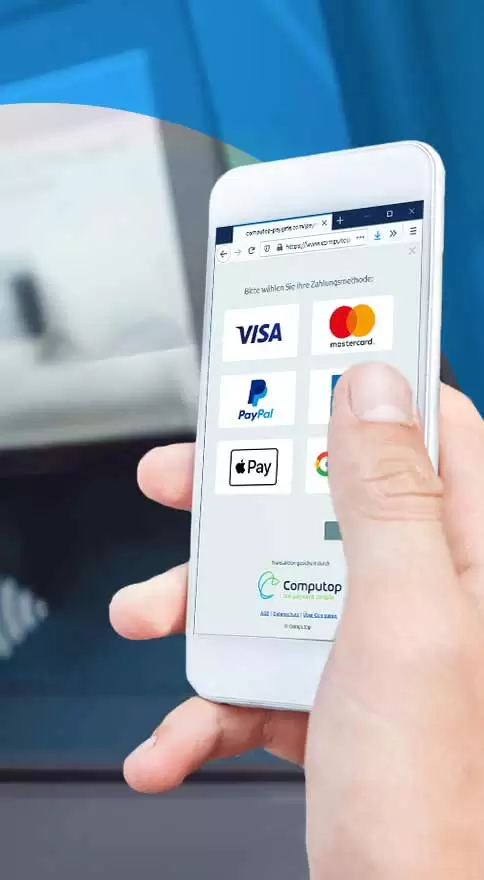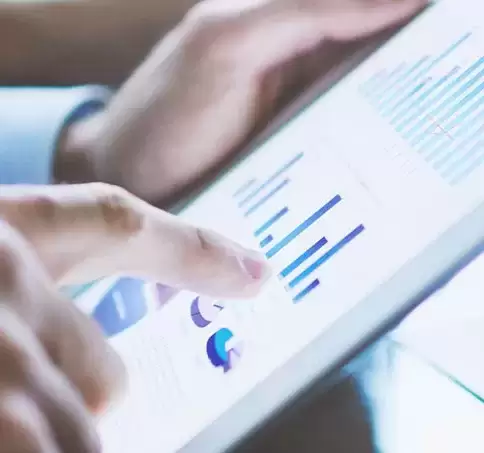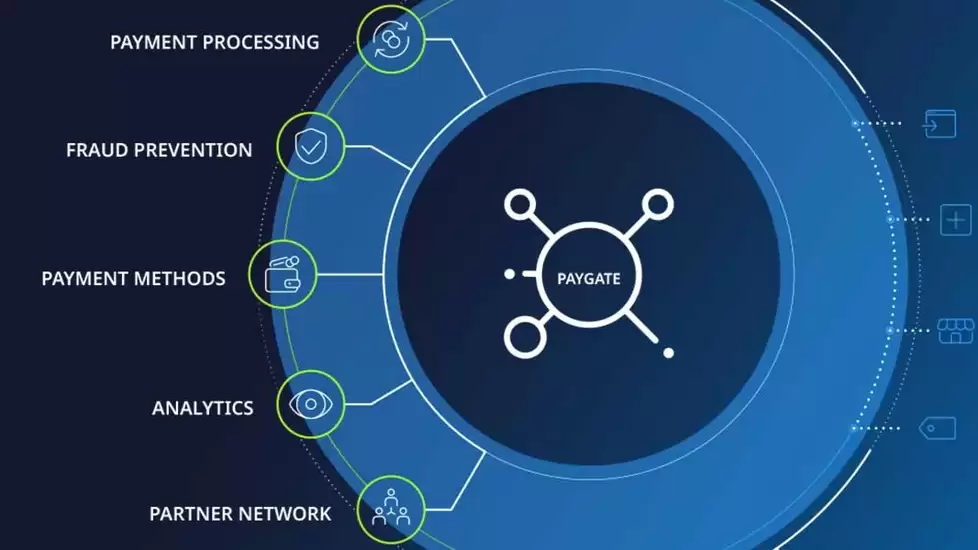Affected are all URLs with the following domain:
*.computop-paygate.com
*.computop.com
Where can I find the new Certificates?
To update the certificates for *.computop-paygate.com, please refer to the file: Computop SSL-Certificate (Payment URLs)
To update the certificates for *.computop.com, please refer to the file: Computop SSL-Certificate (Website URLs)
If you do not require the certificate to be implemented in your system, there are no changes necessary on your end. The new certificate is already available on our test domain: https://www1.computop-paygate.com/alive.aspx
What does this certificate renewal mean?
Every URL is signed with a certificate to check for and ensure validity. These certificates are usually renewed every 1-2 years. The new certificate is provided by the same authority, so the root certificate remains the same. Important for you, however, is that the Intermediate Certificate Authority has changed in the renewal process. Therefore, in certain scenarios it may be necessary for you to implement the new certificates into your systems. Below you will find a list of which services and products are affected and what measures you may need to take.
SSL-Terminal (manual data input via Login)
In this case, the login page is called directly within the internet browser. The certificate renewal only needs to be supported by the used internet browser.
If they are kept up-to-date, all major browser brands automatically support the new certificates.
Form-based call (e.g. PaySSL.aspx)
In this case, the credit card form is called directly within the internet browser. The certificate renewal only needs to be supported by the used internet browser. If they are kept up-to-date, all major browser brands automatically support the new certificates. NOTE: Some systems may check/validate the POST Notify response via the URLNotify parameter. If this is the case in your configuration, make sure to check whether the certificate renewal impacts your systems.
Server-to-Server call (e.g. direct-, capture-, credit.aspx, etc.)
Usually, if the server infrastructure is kept up-to-date, the new certificates can be identified automatically. There may be exceptions to this, as for example servers relying on Java applications required manual implementation of the new certificates in the past. If this point applies to you, please check in with your IT department to see whether there is any action necessary on your end.
Submission of Batch-Files (via sFTP)
In this case, the certificate renewal has no impact and there are no required changes on your side.
Computop/Partner Shop-Module
The SSL certificates are part of the webserver running the shop system. Therefore, the new SSL certificates have to be implemented to allow establishing a https:// connection. The shop modules can only use what is provided via the webserver.
Which changes are necessary?
Please check in with your IT department, whether your systems require this certificate to be present within your infrastructure. If so, please be advised that you need to update the affected certificates until the 20th of April. You can find the new certificates on our website on the developer page. We will provide you with the new certificates and test options as a link on this page at the beginning of April.
If you have any questions, please reach out to helpdesk@computop.com.